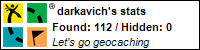The sync’s are almost done. I am only getting 5-8MB/s. The max is supposed to be 25MB/s. Clearly there is something wrong with one end or the other. At this point, I don’t really care until the sync is finished, then I will run some I/O tests to see if I can figure out where the bottleneck is. During the 1st sync, I ran out of disk space and had to add a third drive to the ReadyNAS. This drive was larger than the 1st two. I expected it to add it like the Drobo, but what Netgear calls X-Raid vs what Drobo calls X-Raid are two completely different animals.
On the Drobo, when you add a new drive, larger or smaller it will level the drives so that you get the max-possible space available. On the Netgear, it will level the drives so that they equal the same size as the smallest drive in the array. What this means is you have to have all the drives be the same size in the array if you want to use the max space. The good thing though is that once all the drives are the same, it will level them up to the max size again.
I am looking forward to putting this behind me and getting some real work done.