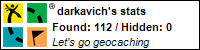Please note the sarcasm 😉
Today, I was awoke to the sounds of UPS beeps. Apparently, today was the day they planned to swap out our meters for the 3rd time. Well I figured everything would be ok since most of my equipment is all on UPS.
Well I discovered that two pieces of equipment (My mac mini and one of my drobos rebooted.) I will be checking the cables and battery on them later today. After the mini rebooted, the Drobo volume did NOT mount. It saw the device and the volume, but refused to mount. I ran the DiskUtility software and did a disk repair but it failed.
So I brushed up on my UNIX skills and tried to fix this manually. I ran “fsck” but it reported a bad super-block, I tried running with an alternative super-block and that failed…. I then learned that fsck is not always successful and you should run “fsck_hfs”. I ran this and it complained that the catalog was corrupted. Huh? I thought I had a journaling file-system, this should never happen. 99.9% of all articles on the web claim I am totally screwed and to re-format and restore.
Well that’s the stupidest thing I have heard and I dug into the manual pages. I found an option “-r” that rebuilds the catalog. So far it has been rebuilding for the last two hours. It’s encouraging as it’s way past the point of where it failed before. Because this is a 650 gigs worth of data, it may take several more hours. Unlike Solaris and Linux it doesn’t give me any idea on the progress, so I just have to wait it out.
Once this is all done, I plan to consolidate all of my data onto a single Drobo and use the 2nd unit as an rsync copy. Ultimately (when I can afford it), I plan to purchase an eSata array and plug that back into a Solaris host and run ZFS on it.