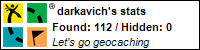After deleting all of my Twitter plugin’s for wordpress, I missed the ability to cross post my blog postings to my facebook page. Last night I started on the hunt to find a facebook plugin for wordpress. I found about 30 different plugins that all claimed to do this. I was able to eliminate most of them and narrow down the field to about a half dozen.
I installed each of these, one at a time and tested them out. I found almost all of them to be, well to put it blunt CRAP. Most of these plugins just opened a sub window and required you to login to facebook and re-post the article. Yeah! That makes my life easier… NOT.
One of them actually required me to enable Third-Party cookies in my browser… HELLO! 2001 called and wants it code back! Sheeze, don’t programmers think about security anymore? Or even understand how to use an API?
This reminds me of a consulting gig were I worked with some programmers from SAS. They claimed their software was multi-processor aware because it could spawn multiple threads. The surprise came when they told us we had to enable Telnet for it to work!! WTF? I about fell out of my chair. You see, the developers had no clue what they were doing, so instead of reading up on commands like fork and exec, they just started up an entire new connection to the system because they were told that was how you do it.
Anyway, I digress, the last plugin on my list looked promising. The tool claimed to do exactly what I wanted. I installed it and tested it out and it did just what it promised and only required me to put my credentials in once. It did not open up multiple windows, it did not prompt for additional data, and in fact put a check box on my posting/editing window to opt out of cross-posting to facebook. Very well done! I am a huge fan of tools that Keep It Simple. The name of the tool is Facepress.
I ran into a small problem with the plugin. It was posting to my wall, but not to the live feed. I did some troubleshooting but was unable to figure out what was going on. Perhaps it was the late hour and the lack of sleep 😉 I went onto their website and checked out the postings. Nobody had really mentioned the problem I was seeing, so I shot an email to their developers. This morning, I received a reply back and after about 15-20 minutes of troubleshooting we figured out the problem.
A few months back I decided it was time to remove all those applications from having access to my profile. I could not believe I had over 300 apps with access to my private data. So I had systematically removed them. One of the apps I removed (by mistake) was Mobile. This app no longer had the ability to post from my wall to the live feed. A few minutes of searching and I found the following:
Settings->Application Settings
Show->Allowed To Post
Never Allowed to Post any Stories->Mobile->Edit Settings
Additional Permissions->Publish Recent Activities
How is that for obscure? Because the plugin used the Mobil Web API, it was blocked from posting to my feed.
A Big thanks to Alan @ Full Throttle for helping me out with solving this. I strongly recommend this plugin and would send them a donation if they listed how-to on their web site 😉