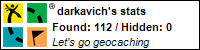I started writing this blog posting aggravated and pissed off at TiVo and with full intention of canceling my service and switching to TWC’s DVR service today.
My problems started 14 months ago. I obtained a TiVo tuner adapter to support SDV-TV. I picked up the adapter so that I could watch the season finally of Battlestar Galactica on SciFi-HD (excuse me… SyFy-HD). I was disappointed with the recording of the show. It turns out that Time Warner cable didn’t broadcast the show in HD, but up-converted the standard definition show instead.
After about a month, I started having problems with channels not coming in or recording the shows. After about nine months of troubleshooting, I realized that every SDV-TV channel was the problem. Sometimes they would come in and sometimes they would not. I figured that I had a bad adapter, so I picked up a second one and swapped it out. The problem did not go away.
I then spent the next three months with both TWC and TiVo pointing the finger at each other. We spent/wasted time on swapping out cables, connectors, and adding/removing boosters. Fortunately, I have some contacts over at TWC and was able to get my ticket escalated up to the SDV-TV guru’s. They came out to my house and was able to determine that the adapter was talking properly to the head-end and that with a 99.99% confidence proved the problem was not the cable or the plant.
With this knowledge, I contacted TiVo back and passed on all this information. The customer no-service rep that I talked to told me that there was no way the problem could be the TiVo and it must be my adapter or the Cable Cards in the unit. I explained that both of these components had been replaced at least twice, but he insisted that it has to be the problem.
I called my contact back at TWC, who said there is no way it could be the problem as they are binary devices. They either work or they don’t. We agreed to do the swap out knowing full well it would not fix the problem.
I was also having lockup problems with my TiVo while scrolling through the guide or watching recorded shows. I decided to open a second ticket on this, hoping they might decide to just replace the unit. The tech I spoke to was another no-service rep. He told me to run a Kickstart 57 (disk-check) that would run a minimum of three hours on my unit. I decided to do it and in the first twenty minutes the box rebooted. Well short of the three hours.
I called TiVo back and got a VERY good rep this time. He basically told me the other guy was an idiot 😉 and that a KS57 is a last resort and I should have done a different test, less chance of loosing shows. I explained all of my problems for the last 14 months to him. It’s important to know the entire story. Once he had all of the data, he was in agreement with me, that there was no issue with the cable cards and the problem was one of three things. 1) Tuner Adapter 2) TiVo unit or 3) TiVo firmware.
We agreed to only swap out the TA and then call back with the results. I did so, and let them know the problem did not go away. I called back last Thursday and told them this. They then approved a replacement of my TiVo. They then told me there would be a charge for this. They said they had to charge $147 for a refurbished unit. I tried to explain to them that I was unwilling to pay any more money to fix a problem that they refused to admit to while the unit was under warranty and that I would need a no-cost unit or I would be canceling my service on ALL my TiVo’s and switching to TWC’s DVR or AT&T’s Uverse.
The service rep this time said he was not authorized to charge less than $79 for the replacement (funny how it went to retail price to 1/2 all of a sudden). I still refused and asked to be transferred to customer retention. I was transferred to a woman that I had to explain the very long story to again. I then explained that as a long time customer, I should not have to pay to fix a problem they have had since I bought the unit. She then told me she could offer me a discount on an upgrade to the series 4 unit.
I was very confused. I asked her… “So the replacement unit that tech support was going to offer me wasn’t even a replacement series 3-HD but a series 4 unit?” She said “yes”. How pissed would I have been to have received a less-featured unit if I took that deal. I then explained that I was unwilling to pay anything to fix this problem and I would think they would be willing to wave the fee for a S3-HD unit to keep me as a customer and paying them $25/month in service fees.
After about an hour, she finally received approval from her supervisors to swap out my S3-HD for free. She processed my order and told me I would have the RMA information in the next 24 hours. I was happy, or so I thought.
On Friday (last week), I had not received anything yet. I contacted TiVo support and was told that the RMA had never been processed and I would have to call in and speak to the customer service reps. I waited until Monday, as I didn’t want to ruin my weekend. On Monday, I called and talked to the customer no-service folks again and was told that indeed the RMA had never been processed, this took over 90 minutes for him to tell me this. I was then transferred to another no-service department and told that he was unable to process the RMA without a supervisor. He would put me on hold for 1-2 minutes so he could get one. 40 minutes later, I could not wait any longer. I had to go to class, and had no way to get the rep back on the phone. I finally just hung up.
Today, I called back and got the worse rep in the world. And I have had some very bad ones, so this is saying a lot. I tried to explain the situation to this person and he wasn’t listening to me. I finally ask him to transfer me to the original rep I talked to on Thursday so I didn’t have to go through this all again. This fool, had the nerve to tell me it was my fault why this hadn’t been processed. I about lost it with him and asked to be transferred to his supervisor. At this point he refused, he told me that he would not transfer me. I asked him over five times to transfer me… I wanted to make sure that “if” they were recording this conversation they would know he refused several times.
I finally just hung up on him and called back to cancel all my service. I was transferred to account services and talked with another GOOD service rep. Her name was Brady. Her first question to me was “How are you today?”… Well she asked 😉 I explained I was very frustrated and I was calling to cancel all of my service unless she could help me (ONE LAST CHANCE)…
*** Editor footnote: Those who know me, know I have a very short fuse and less patience when it comes to service providers that don’t listen and I am sure your amazed I lasted this long with TiVo. I was willing to put up with this, because they truly have the best product and I really wanted to know the cause of this SDV-TV issue as does TimeWarner.
Brady was very sympathetic and apologetic. She reviewed my ticket and was able to help me. She processed my RMA, gave me an RMA number and got approval for a free return shipping label, which was nice of her. As of right now, I have received my RMA number and my return label.
I am cautiously optimistic that I will have a tracking number tomorrow for my RMA and this new unit will fix my problems…. Check back for updates and here is to hoping we can close the chapter on this very frustrating chapter of technical support issues.