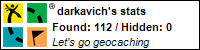My first Drobo has completed it’s syncing. I have moved all the data off to another host. I broke my rule and went to fry’s for a new array. I picked up a ReadyNAS NV+. Nobody else had one in town. Man, sales tax has gone way up from the last time I have bought electronics.
I setup the system and started my rsyncs. This morning, I reviewed their status and ran into some permissions problems. Apparently, the group ID’s didn’t match so it could not “chgrp” the files. Not a big deal, just changed them on the local drive and re-sync’d. I ran into an interesting issue. I normally do a “du” to confirm that the right number of bytes copied over. I was getting larger values on the destination than the source and was scratching my head. It turns out that every directory was a larger size than the source. The source is an HPFS+ volume and the destination is an AFP volume. Apparently the AFP volumes have more attributes than HPFS+ so the inode needs to store more data and hence the file is bigger.
I only have two more volumes to copy but I now need to figure out how to move the Time Machine sparse bundles over to the ReadyNas as the volume for TimeMachine doesn’t appear to be a normal share.