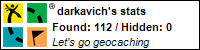…It’s alive and well in the home appliances world.
On the heels of my wonderfull experience with KitchenAid I had to return one of my Henckels knives because a crack appeared in the blade. I wrote to them to see what the cost of repair was. They told me to ship them back the knife. I did that and promptly forgot about it for four weeks. Today my brand new knife arrived for free!
I am so glad that companies still stand behind their products. Too bad it’s a German company and not an American company.